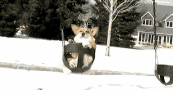| It is currently Sun Dec 21, 2025 6:17 pm |
|
All times are UTC - 5 hours |
Forum rules
Please only post here if you are in need of help, or have information that can potentially aid someone in need of help.
password
  |
Page 1 of 1 |
[ 4 posts ] |
|
| Author | Message | |||||
|---|---|---|---|---|---|---|
| bing97153 |
|
|||||
Joined: Thu Apr 16, 2015 4:18 pm Posts: 2 |
|
|||||
| Top |
| ads126 |
|
||||||
Joined: Sat Jul 17, 2010 2:35 am Posts: 2005 Location: You see that mansion across the road? Yeah, there Gender: male |
|
||||||
| Top |
| bing97153 |
|
|||||
Joined: Thu Apr 16, 2015 4:18 pm Posts: 2 |
|
|||||
| Top |
| Polarz |
|
||||||
Joined: Mon Dec 29, 2014 3:00 am Posts: 795 Location: Philippines, Angeles City Gender: male |
|
||||||
| Top |
  |
Page 1 of 1 |
[ 4 posts ] |
|
All times are UTC - 5 hours |
| You cannot post new topics in this forum You cannot reply to topics in this forum You cannot edit your posts in this forum You cannot delete your posts in this forum You cannot post attachments in this forum |
Powered by phpBB © 2000, 2002, 2005, 2007 phpBB Group
Copyright Tacticsoft Ltd. 2008
Updated By phpBBservice.nl
Copyright Tacticsoft Ltd. 2008
Updated By phpBBservice.nl