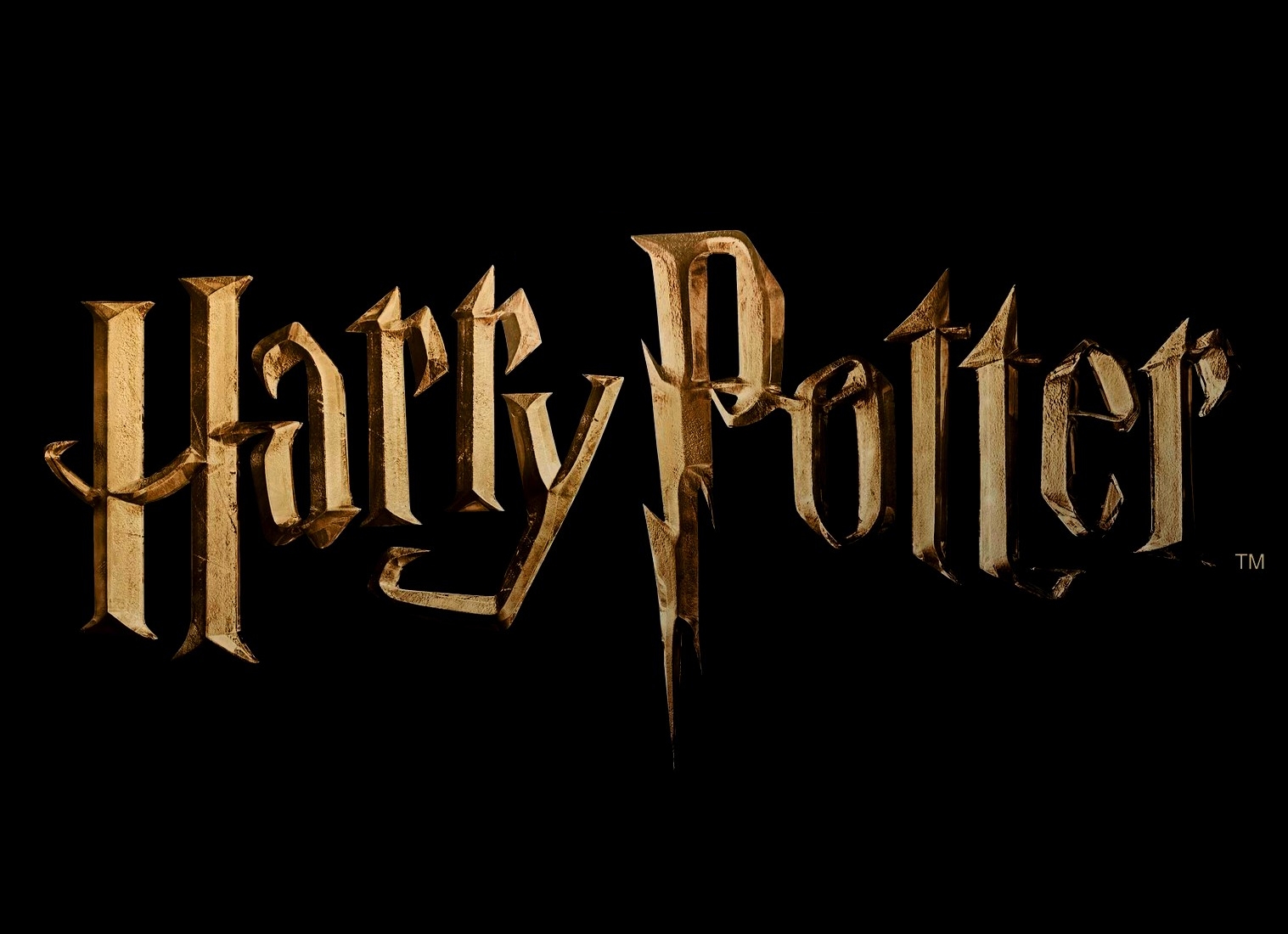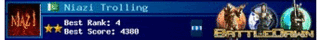| Author |
Message |
|
aister
|
Post subject: Re: Forum avatar - Step by step  Posted: Posted: Mon Feb 04, 2013 4:44 pm |
|
Joined: Thu Jun 30, 2011 2:48 am
Posts: 7996
Location: Fuyuki City
Gender: male
|
|
the forum avatar (which was upload directly from ur computer) is simply removed, we don't host avatars anymore. U have to find another sources of image hosting (imgur is more recommended cuz of its fast upload and good features on-site), then follow the steps as instructed
_________________

|
|
| Top |
|
|
signlord
|
Post subject: Re: Forum avatar - Step by step  Posted: Posted: Mon Feb 04, 2013 5:36 pm |
|
Joined: Sun Sep 26, 2010 2:52 pm
Posts: 954
Location: Sailing in Black Pearl
|
|
ok thx aister.. ya i think i uploaded image frm my system..
_________________

Sig thx to Darklighter...
Life’s pretty good, and why wouldn’t it be? I’m a pirate, after all.
|
|
| Top |
|
|
mxmxm123
|
Post subject: Re: Forum avatar - Step by step  Posted: Posted: Mon Feb 04, 2013 6:36 pm |
|
Joined: Sun Dec 11, 2011 7:55 am
Posts: 527
Location: at my nest
Gender: female
|
aister wrote: the avatar has the maximum size of 200 x 200 pixels
I think imgur has the option to edit the image, including resize. 200x200 when!!!!??!? those 2500 extra pixels will come in handy :3
|
|
| Top |
|
|
Seth
|
Post subject: Re: Forum avatar - Step by step  Posted: Posted: Tue Feb 05, 2013 12:48 am |
|
Joined: Sun May 31, 2009 10:47 pm
Posts: 2416
Location: U.S.A.
Gender: male
|
Awww bung...was gonna use this for the "Improve Your Game" article in the Tribune next month! 
S'all good though. Was gonna do it on a few bits this time anyway. This was just one of a few things I considered.
good little guide. Well done Ilona. 
_________________
Battle Dawn Staff
Community Management Specialist
Technical Support
World Administrator
Music Composer
Welcome to the best free multiplayer war strategy game on the web!
|
|
| Top |
|
|
rohanshu1234
|
Post subject: Re: Forum avatar - Step by step  Posted: Posted: Sun Feb 10, 2013 4:20 am |
|
Joined: Thu Dec 27, 2012 12:19 pm
Posts: 20
|
|
when i try it it says tat the URL is wrong... so what should i do
|
|
| Top |
|
|
aister
|
Post subject: Re: Forum avatar - Step by step  Posted: Posted: Sun Feb 10, 2013 4:20 am |
|
Joined: Thu Jun 30, 2011 2:48 am
Posts: 7996
Location: Fuyuki City
Gender: male
|
|
can u give me the url?
_________________

|
|
| Top |
|
|
rohanshu1234
|
Post subject: Re: Forum avatar - Step by step  Posted: Posted: Sun Feb 10, 2013 4:25 am |
|
Joined: Thu Dec 27, 2012 12:19 pm
Posts: 20
|
|
| Top |
|
|
aister
|
Post subject: Re: Forum avatar - Step by step  Posted: Posted: Sun Feb 10, 2013 4:57 am |
|
Joined: Thu Jun 30, 2011 2:48 am
Posts: 7996
Location: Fuyuki City
Gender: male
|
seems u have edited the image, I recommend reupload the edited image so it only has .jpg, which the forum can recognize as "image file type" btw did it for u http://i.imgur.com/q4EHm6B.jpg
_________________

|
|
| Top |
|
|
rohanshu1234
|
Post subject: Re: Forum avatar - Step by step  Posted: Posted: Sun Feb 10, 2013 5:31 am |
|
Joined: Thu Dec 27, 2012 12:19 pm
Posts: 20
|
|
| Top |
|
|
NaveedNiazi
|
Post subject: Re: Forum avatar - Step by step  Posted: Posted: Mon Apr 08, 2013 9:53 am |
|
Joined: Mon Feb 18, 2013 8:42 am
Posts: 740
|
signlord wrote: I had forum avatar a year ago but now it is not there.. any idea why?? It may be removed from ur AVATAR,,, (Forum Avatear) plz check that thanks
_________________
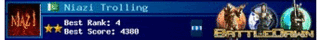
Skype: ^^^ naveedakbarkhan ^^^
|
|
| Top |
|
|
You cannot post new topics in this forum
You cannot reply to topics in this forum
You cannot edit your posts in this forum
You cannot delete your posts in this forum
You cannot post attachments in this forum
|

|